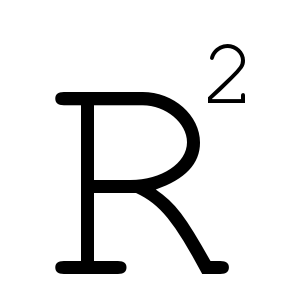When temporary files in R become handy
Every time you need to download a file from anywhere, to extract data from it and then to throw it away you have to decide where to save this file. There could be many options, for example, to save in working directory or in home directory. It looks simple but you have to check whether a file with similar name already exists. Then you need to hold list of all temporary files to remove them later.
How to use tempdir() and tempfile()
R provides you with special infrastructure for temp files. When you start a new R session a temporary directory is created. Location of the directory depends on your system and configuration. Function tempdir() returns path to the current temporary directory.
On GNU/Linux system its output could look like this:
tempdir()
[1] "/tmp/RtmpQlfeCO"On normal exit R cleans up this directory, so don’t put there nonreproducible data.
Now you know the place where to hold temporary stuff.
Next question is how to name temporary files. You can hardcode names in your script but again it is more convenient to use specialized R tool for it.
Function tempfile() generates file names what are very likely to be unique among calls to ‘tempfile’ in an R session. The function takes three arguments: the file name pattern, the directory name and the file extension. By default you get a filename with pattern file without extension located in per-session temporary directory.
tempfile()
[1] "/tmp/RtmpQlfeCO/file1f0d1fd5e3ba"
tempfile(pattern = "", fileext = ".csv")
[1] "/tmp/RtmpQlfeCO/1f0d27e09a1c.csv"You can use file names from tempfile() to save your temporary files. When you don’t need them any more, you can delete them with unlink() R function.